Azure Container Registry
Overview
ARMO platform allows you to scan container images from your Azure Container Registry (ACR) for vulnerabilities. This guide provides step-by-step instructions to connect your ACR with the ARMO platform.
Prerequisites
- Access to the Azure Portal.
- Contributor or equivalent permissions for your Azure subscription.
- An active ARMO account.
Quick Guide: Generating Azure Container Registry Credentials
- Log in to the Azure Portal.
- Go to your Azure Container Registry instance.
- Navigate to Repository permissions > Tokens.
- Click Add to create a new token:
- Name: Enter a name (this will serve as the username).
- Scope Map: Select
_repositories_pull_metadata_read. - Status: Set to Active.
- Click Create.
- Select the newly created token, then click Generate in the side panel.
- Copy the generated password.
Step-by-Step Guide
Step 1: Navigate to the Integrations Page
Log in to the ARMO platform and navigate to the Integrations page:
- Go to Settings > Integrations.
- Under Container Registries, click Connect for Azure Container Registry.
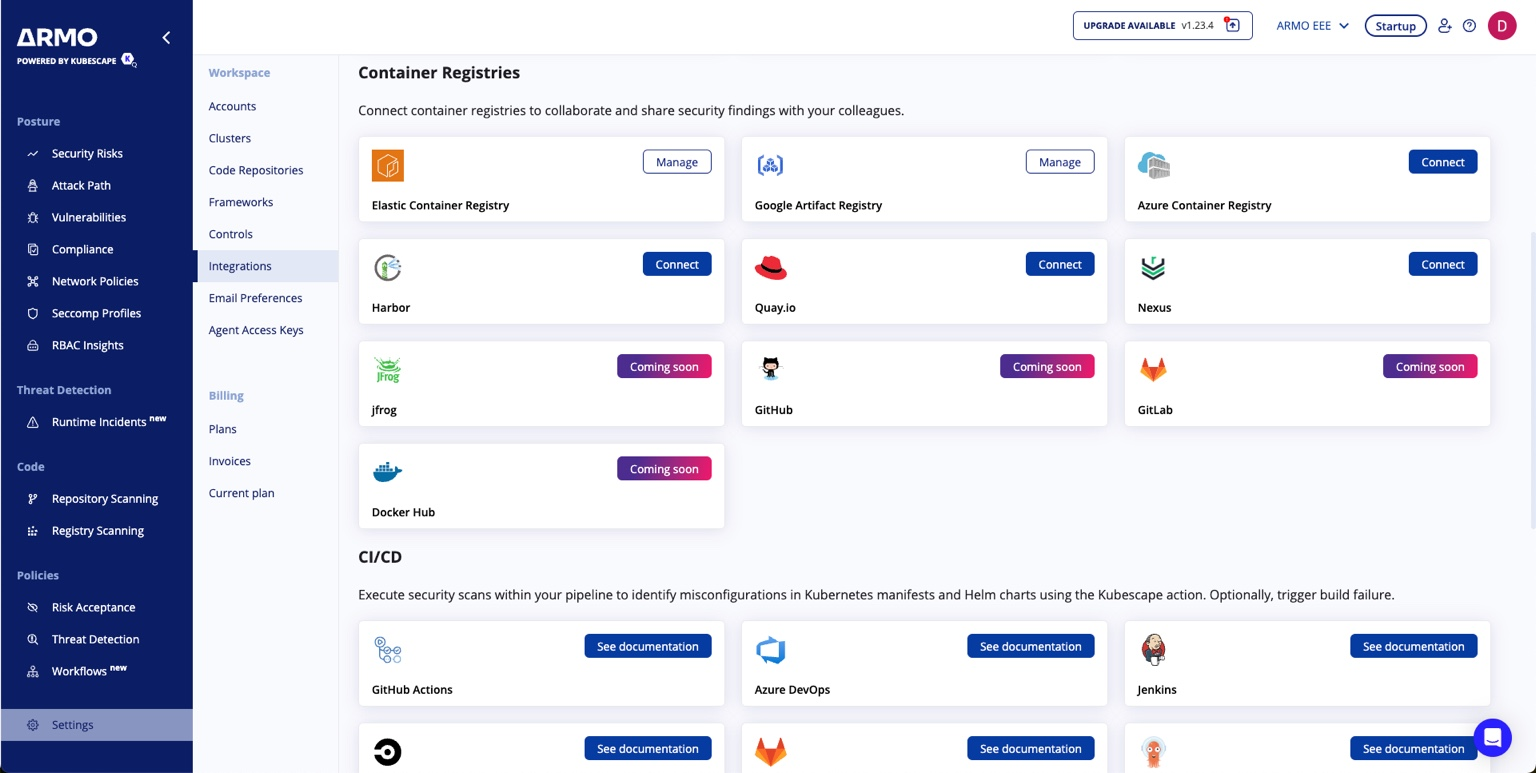
Step 2: Add a New Registry
- Click Add Registry to open the configuration panel
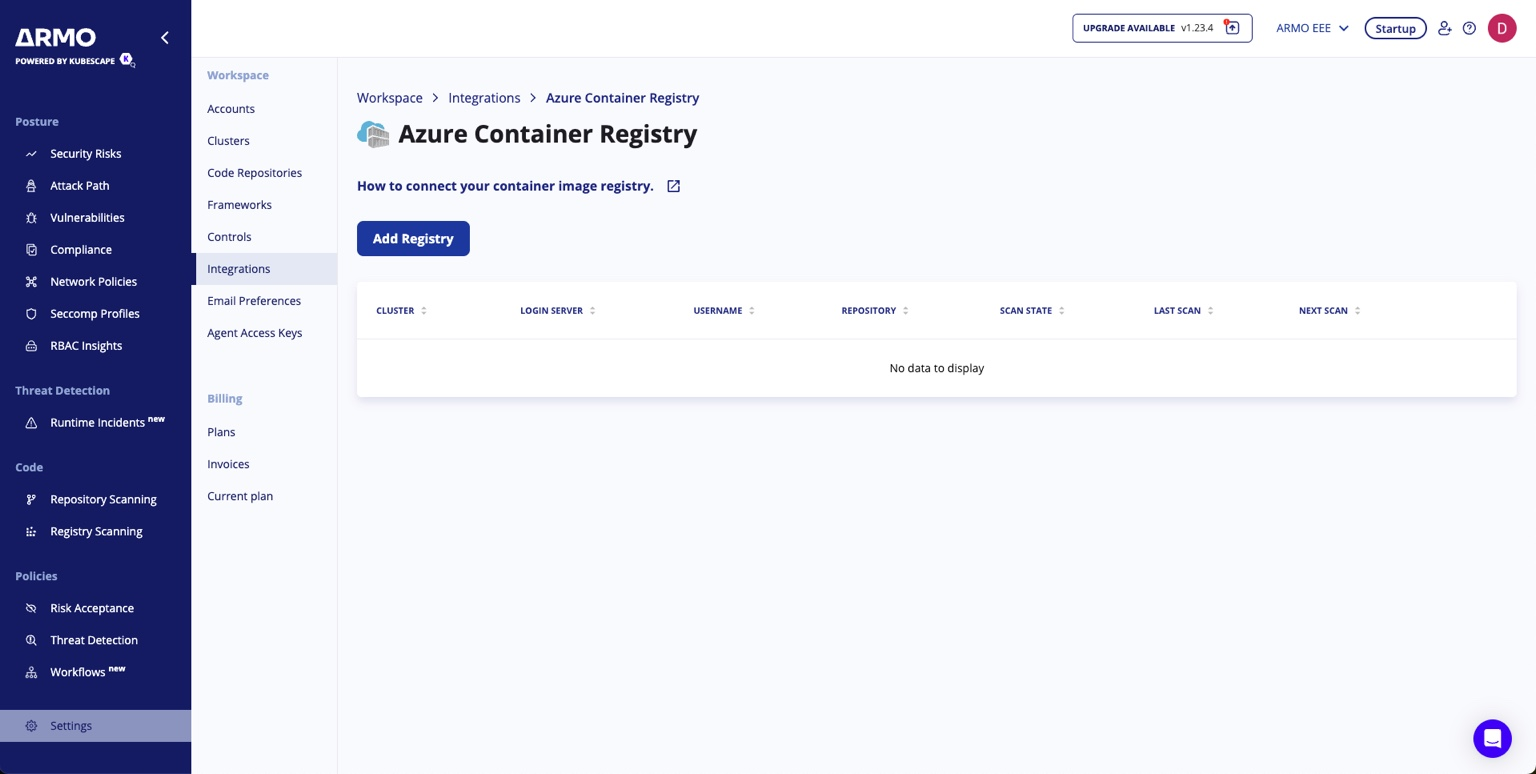
- Fill in the required details:
- Cluster: Select the cluster from which the registry scanning will be initiated.
- Login Server: Enter your ACR login server (e.g.,
myregistry.azurecr.io). - Username: Provide the username associated with your ACR.
- Access Token: Enter the access token or password.
Click Next to proceed.
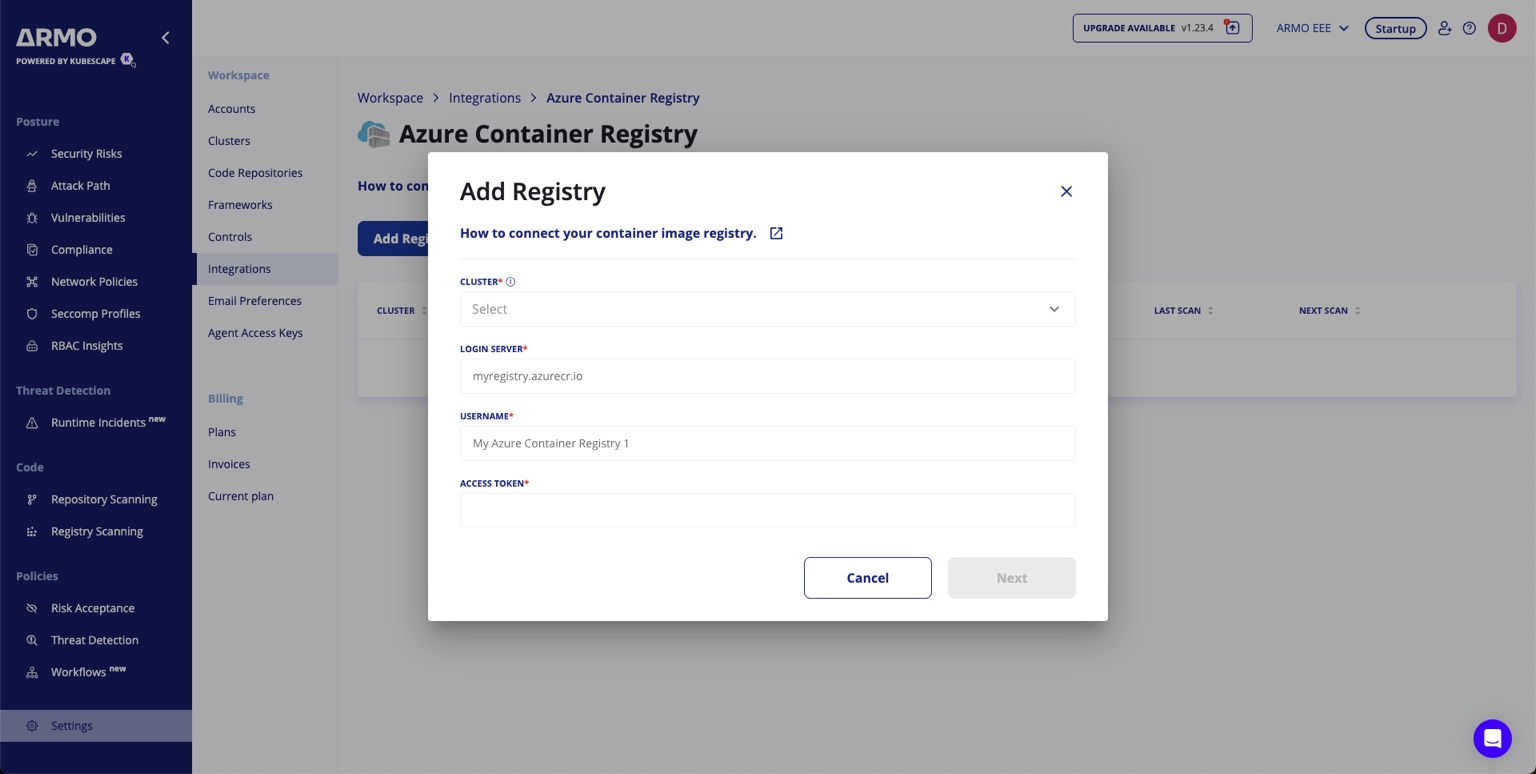
Step 3: Schedule Scans (Optional)
Select a repository to scan and optionally you can configure periodic scans:
- Set the scan frequency (e.g., daily, weekly).
- Choose the time of execution in UTC.
Click Save to finalize the schedule.
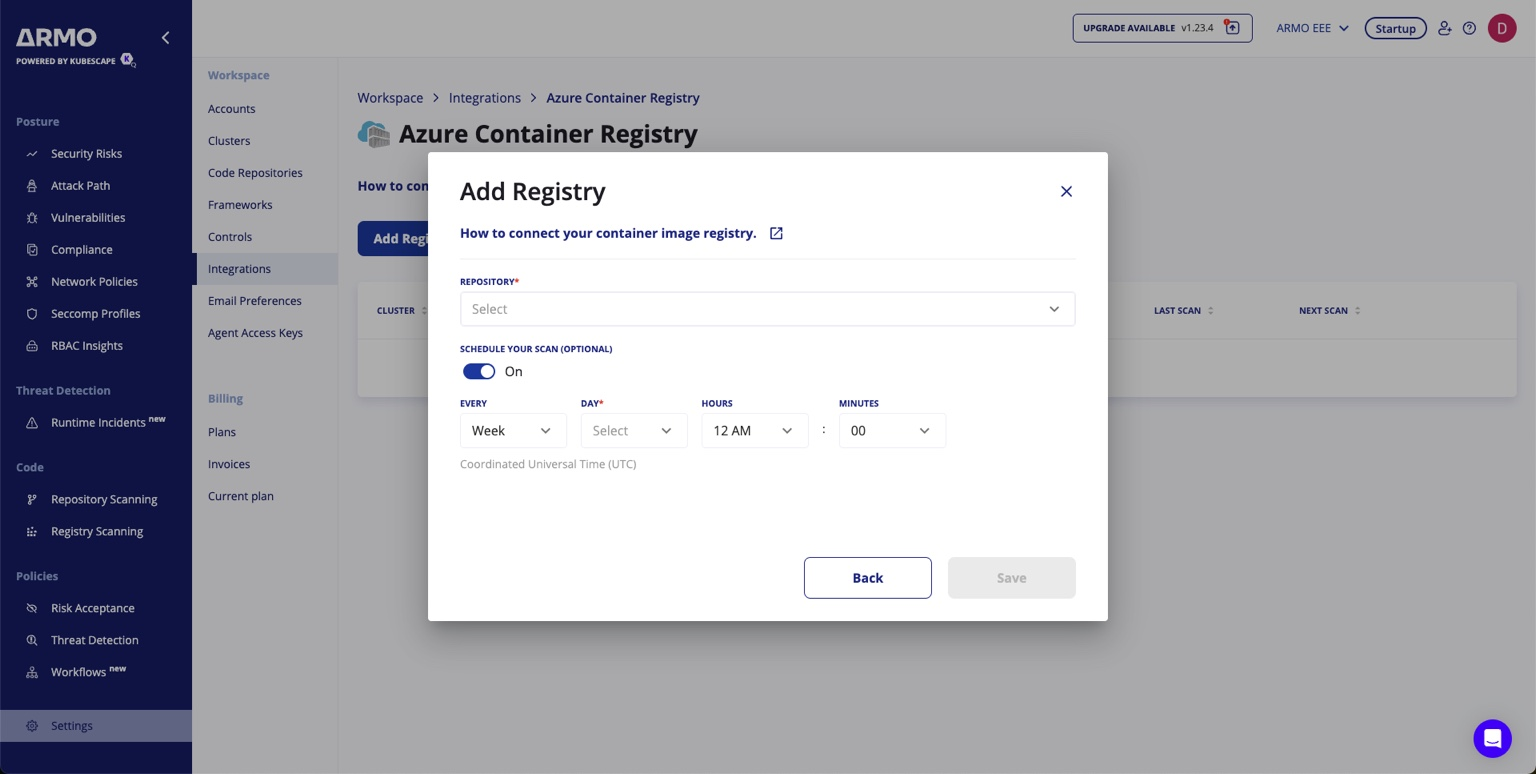
Step 4: Finalize the Connection
Review your configuration and click Save to activate the integration. Your Azure Container Registry is now connected to the ARMO platform.
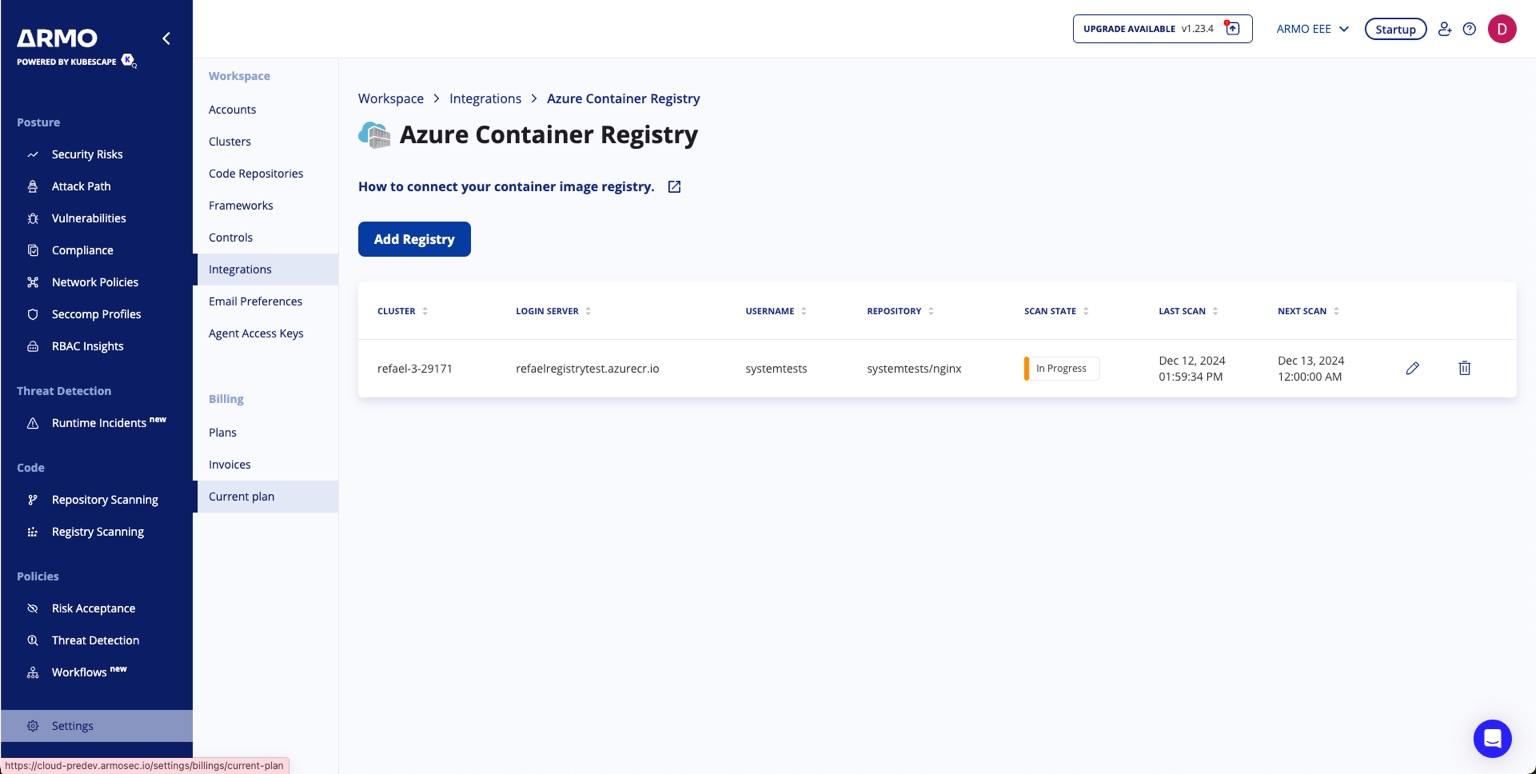
Conclusion
By integrating your Azure Container Registry with the ARMO platform, you can maintain a secure and compliant Kubernetes environment. This integration provides automated scans and detailed insights for your container images.
Updated 3 months ago
