Customize control configurations
Customizing control configurations
While most of the controls look for specific parameters and their values, which are predefined and determined by Kubernetes, some of the controls look for certain values which change from cluster to cluster or from one environment to the other. We recommend adjusting these controls to your specific use case, as the default settings can lead to false positives.
Any changes you make to your controls are saved in ARMO Platform and available to all members of your workspace. The change applies to that control and all frameworks that include that control.
-
On the Controls page, select Show configurable controls only.
-
Click the arrow to configure the control.
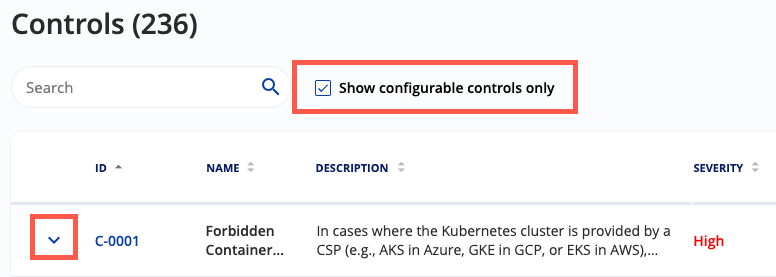
Changes are automatically saved.
Edit controls from the scan report
You can also view and edit configurable controls in the scan report. Configurable controls have a gear icon.
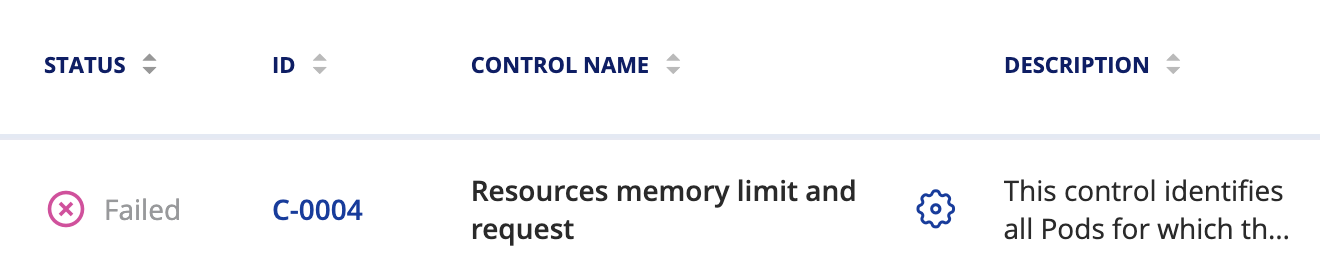
Updated 3 months ago
