Finding your account ID
When you’re configuring Kubescape to send information to ARMO Platform, you need your account ID. This connects the data to the correct account in ARMO Platform.
If you’re copying and pasting CLI commands generated by ARMO Platform, the commands include the account ID as necessary.
If you’re entering a CLI command manually, and you need an account ID, use the account menu in the toolbar by your profile icon and the help button.
- Click the down arrow next to the active account name.
- Copy the account ID you want to use.
Kubescape CLI and cluster components identify an account by the account identifier (or account GUID). This identifier connects the data to the right account in the cloud service.
You can find your account identifier on the dashboard by clicking the account name drop-down
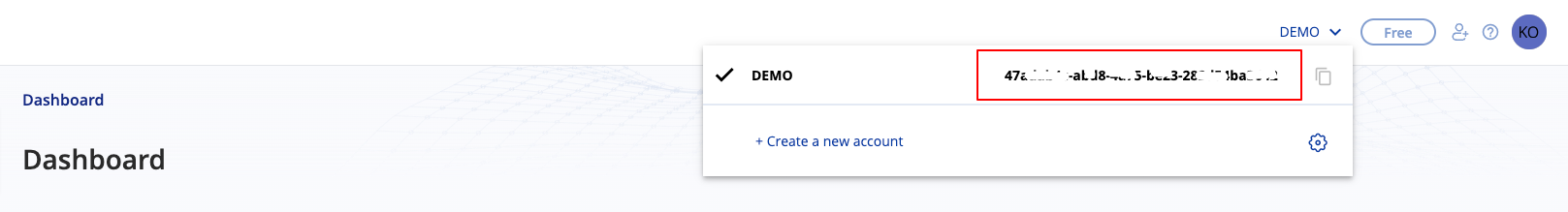
Updated 3 months ago
