CVEs View
The CVEs page lists the vulnerabilities across all clusters scanned by ARMO Platform ordered by the CVSS score.
It allows users to filter results according to various filters, however, to identify the CVEs that pose the highest risk to your environment, you should toggle on the Risk spotlight.
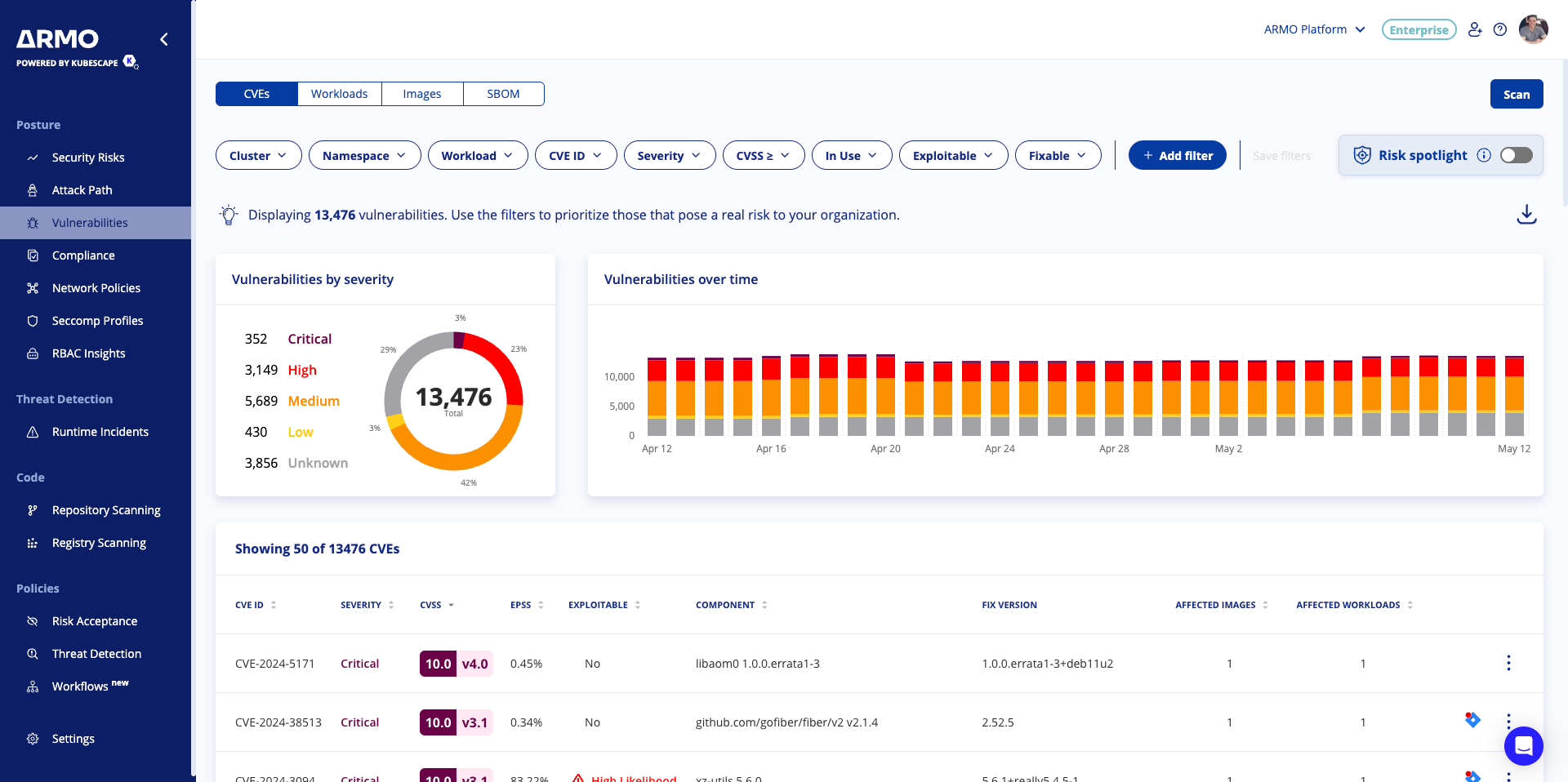
CVEs - Details tab
Provides details about the CVE, the affected images, and workloads, allowing you to better understand the risk to your environment.
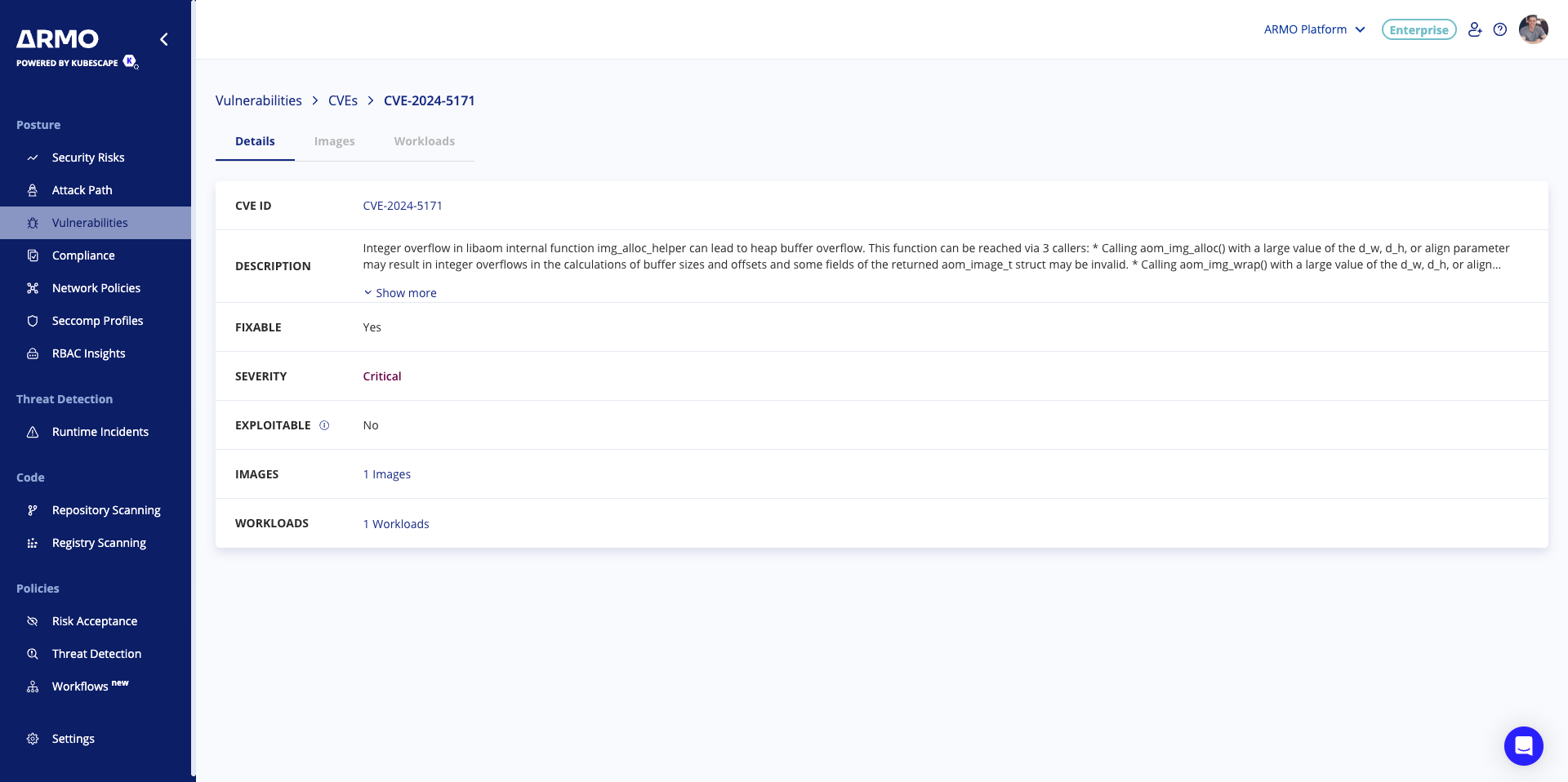
CVEs - Images tab
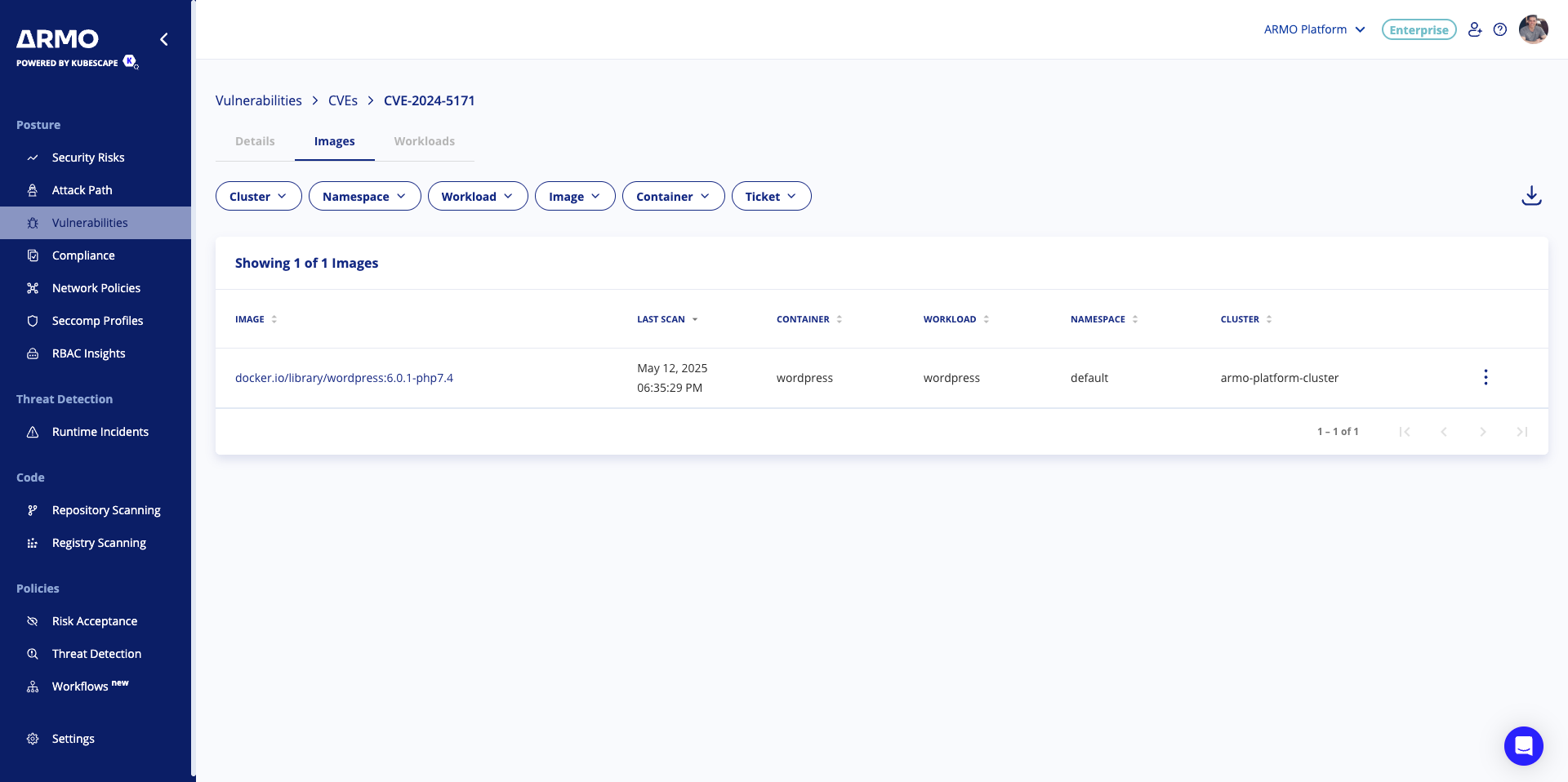
CVEs - Workloads tab
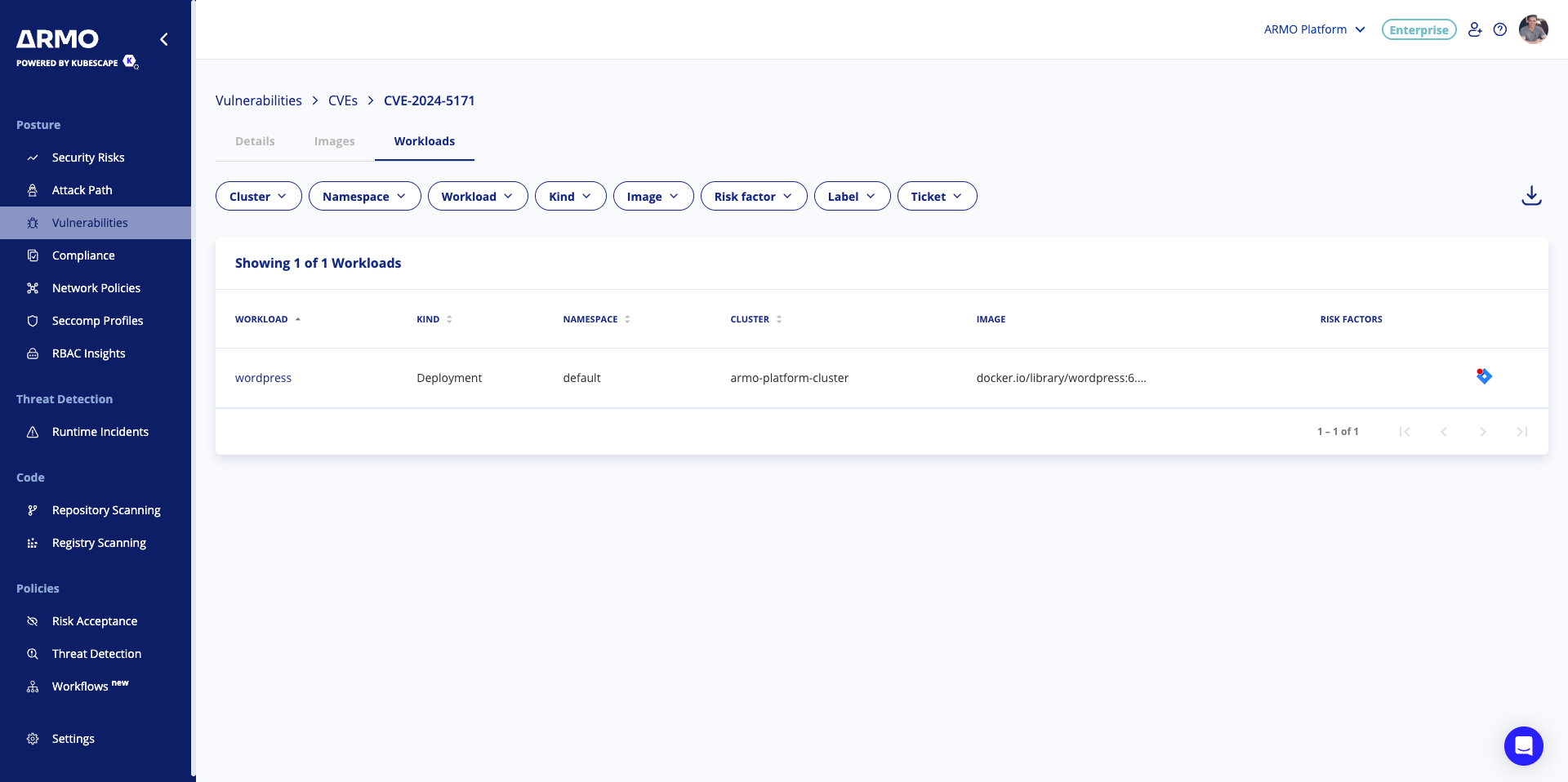
Accepting a Risk
If your organization determines the CVE is an acceptable risk, you can accept the risk for that CVE by clicking on the 3 dots menu --> Accept Risk. See Risk acceptance for vulnerabilities for more information.
Updated 3 months ago
