ARMO OpenAPI
If you’ve successfully connected to a cluster using the in-product scripts and instructions, the easiest way to access the interactive OpenAPI UI is by using the services deployed as a part of our Helm chart.
Access the API through your own services
Ensure that you have access to the services, either by exposing them on an external IP as a NodePort or a LoadBalancer service.
Then, you can access the UIs at the following paths:
<SERVICE_IP>:<SERVICE_PORT>/openapi/v2/swaggeruifor the Swagger UI<SERVICE_IP>:<SERVICE_PORT>/openapi/v2/rapifor the RapiDoc UI<SERVICE_IP>:<SERVICE_PORT>/openapi/v2/docsfor the ReDocs UI
For example, if you want to take a look at the APIs that Kubescape using Swagger UI, and assuming that the service is exposed at 192.168.2.1, port 8081, open your browser and go to 192.168.2.1:8081/openapi/v2/swaggerui.
Access the API through ARMO Platform
You can also access the ARMO API through the following URL depending on your datacenter
EU Data center: https://api.armosec.io/openapi/v2/swaggerui
US Data center: https://api.us.armosec.io/openapi/v2/swaggerui
Authentication for ARMO Platform
The preferred way to authenticate your API calls in ARMO Platform is with API keys and the X-API_KEY header.
API keys can be generated by ARMO Platform users in the settings and "Agent Access Keys" menu item.
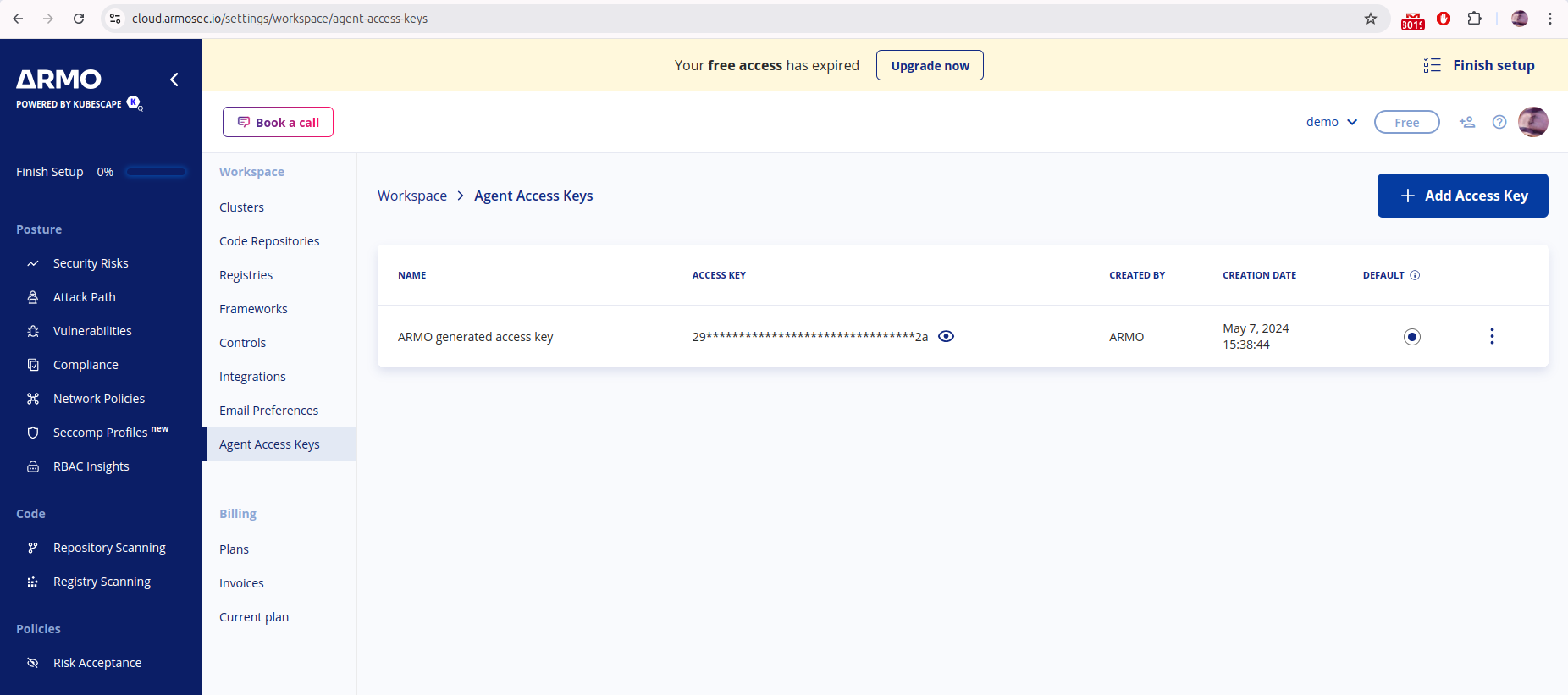
Then simply add X-API-KEY header to your API calls with the Access Key you want to use.
Updated 3 months ago
