Slack
The integration for Slack enables ARMO users to receive security alerts over Slack channels. Alerts can be filtered to control their volume by configuring their severity level.
Steps to enable the ARMO app for Slack
- Authorize the app with ARMO to get new security issues data that can be forwarded to your Slack workspace.
- Authorize the app with your Slack workspace to allow ARMO to send notifications to your channels in the workspace.
How to Integrate:
Access Integrations
-
On ARMO Platform’s main menu navigate to Settings->Integrations and select the ‘Connect’ button on the Slack card.
Open the ARMO integrations page, and click the Connect on the Slack App tile: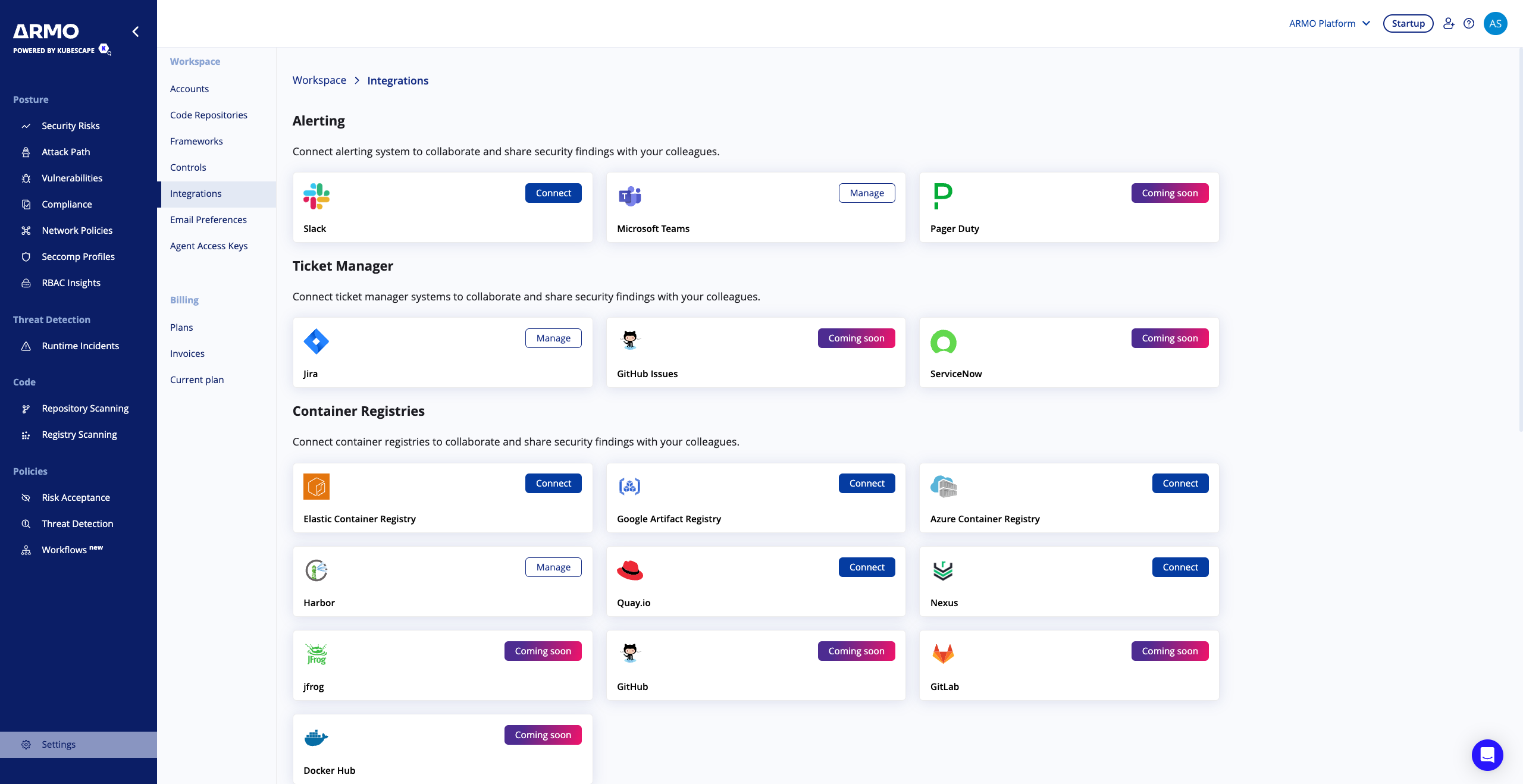
-
Select the slack workspace you'd like to use on the top right dropdown
If multiple Slack workspaces are available, a dropdown will appear at the top right of the page. From there, select the desired Slack workspace. -
Click 'Allow'
Create a Workflow
After connecting Slack, go to Workflows in the left navigation menu to set up alerts for security issues and/or create tickets.
Issue Slack notifications
Once a workflow has been set up, it will send new security notifications to the chosen Slack channel based on the defined severity level threshold. It's important to note that it may take up to an hour for new issue notifications to start appearing in your Slack workspace once it's been configured.
Remove the ARMO app for Slack
To remove the ARMO app for Slack, follow these steps:
- Navigate to the Settings page.
- Click the 'Disconnect ' button on the Slack integration card
Privacy policy
Updated 3 months ago
