Creating a custom framework
Custom frameworks created on ARMO Platform are only available to you or team members in your workspace. We recommend that you create your own framework. By designing your own framework, you can cherry-pick controls based on your specific needs. This means you can enforce your own business logic and bypass the limitations of following a predefined framework.
-
On the Frameworks page, click + New Framework.
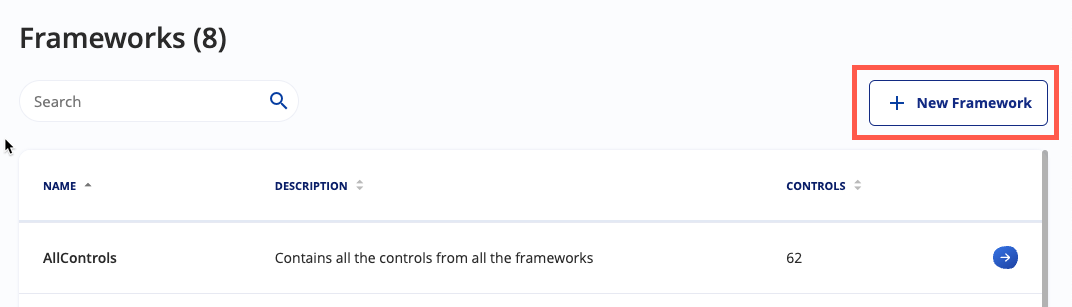
-
Enter a name and describe your framework. The name is case sensitive. It can't have capital letters or some special characters.
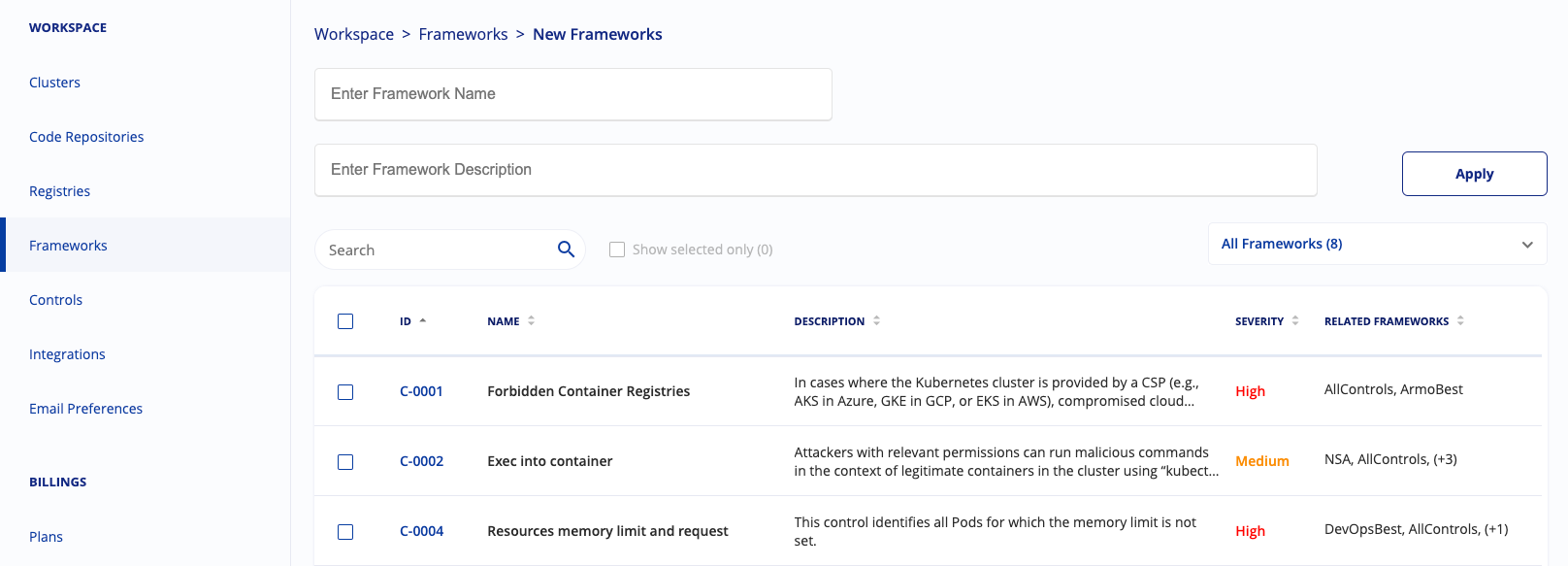
-
Select controls using the checkboxes to add to your framework.
You can search for specific controls.
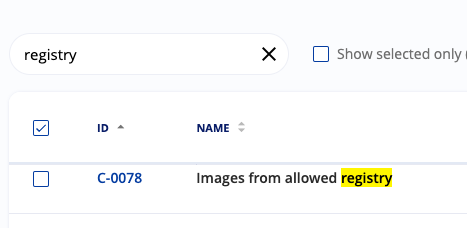
Tip:
Use Show selected only to review the controls you’re adding to your framework.
-
Click Apply.
You can view the custom control in the Frameworks page and use it when scanning.
Edit a custom framework
You can only edit custom frameworks.
-
On the Frameworks page, click More, and then Edit.
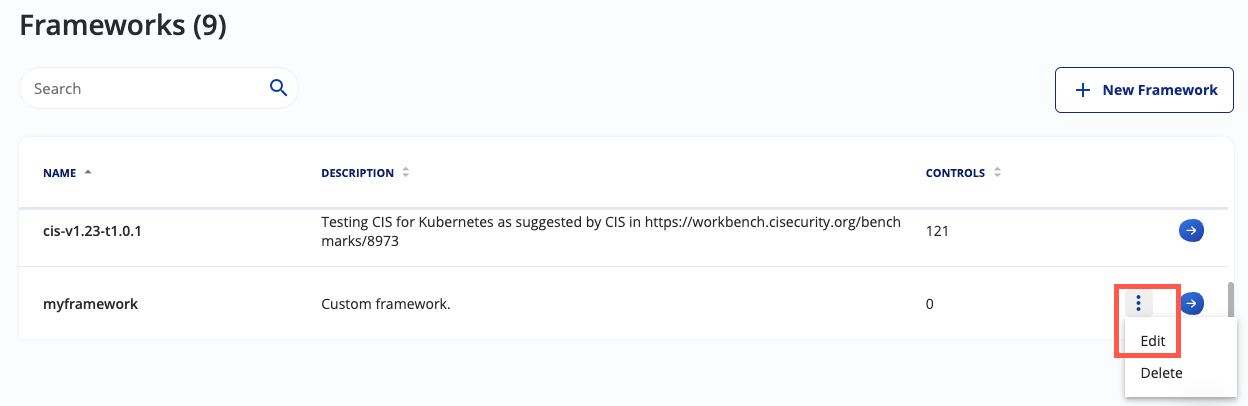
-
Update the included controls, and click Apply.
Updated almost 2 years ago
