RBAC Insights
ARMO Platform offers an interactive role-based access controls (RBAC) visualizer that provides deep RBAC analysis and context-driven actions. It uses built-in queries to highlight relevant RBAC insights, such as identifying who can access components or perform certain actions.
While Kubescape powers ARMO Platform and provides the scan information necessary to display RBAC information. This is an ARMO Platform-only feature.
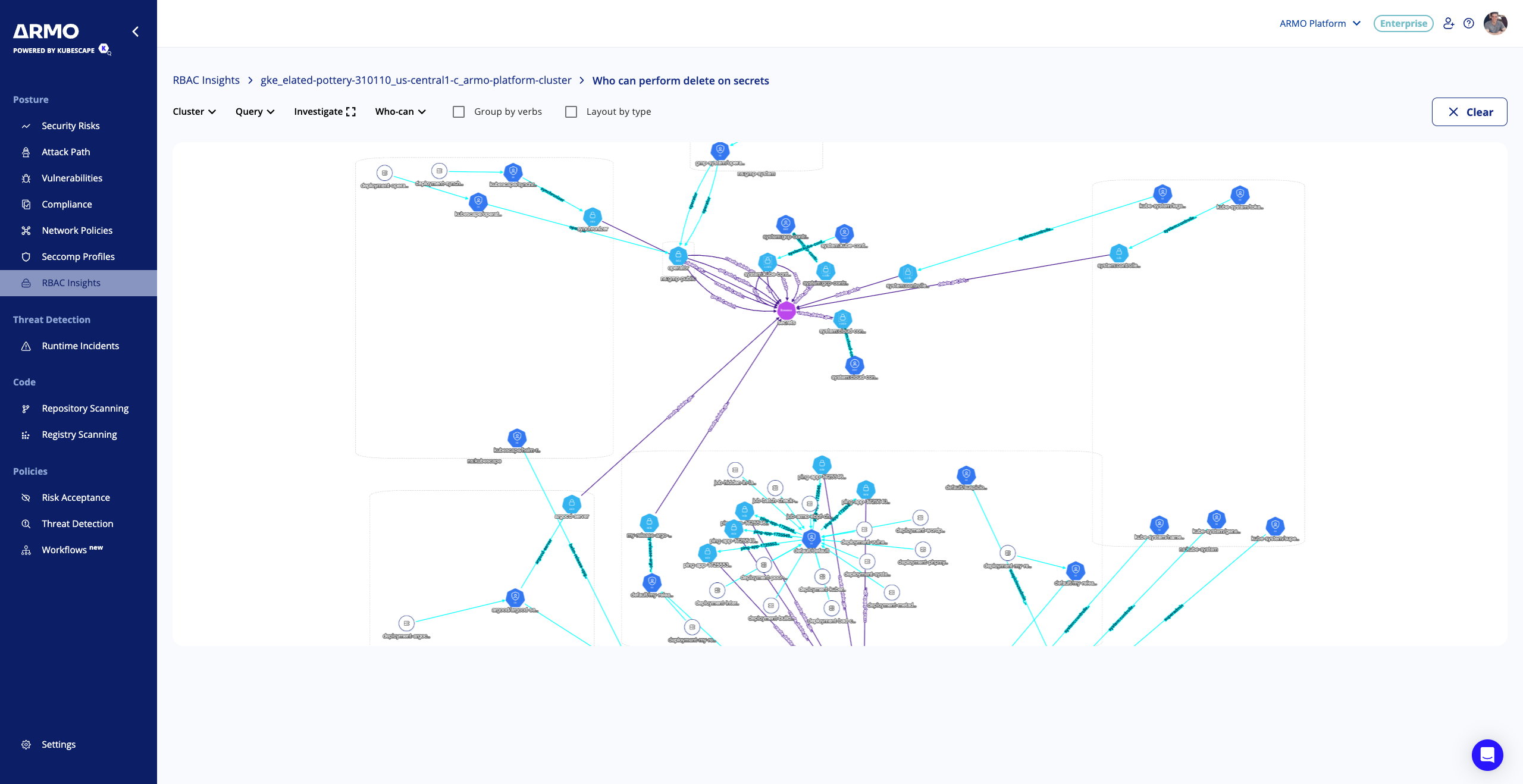
Use the visualizer to understand your Kubernetes roles, role bindings, access, relevant relationships, and more. You can gather important insights into your cluster and contextualize that information within your environment.
Select a cluster
When you open the RBAC Visualizer, you are prompted to select a cluster. You can change the cluster at any time by clicking the Clusters menu or by clicking RBAC Visualizer.
Filter the access control lists
Use built-in queries to answer the most popular questions regarding access control
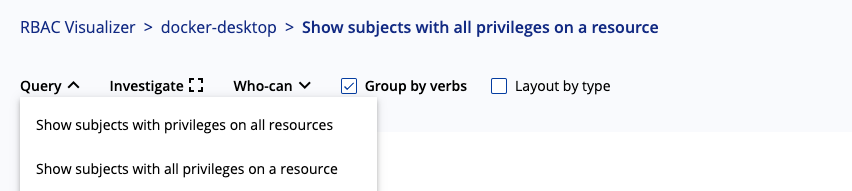
You can build your own filters using the Who can option.
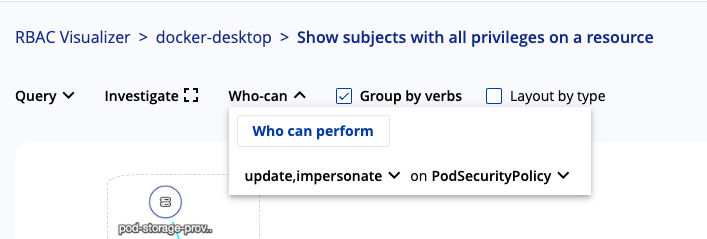
Investigate resources
You can look for specific attributes, such as a specific role or accounts with the escalate privilege. Use the filter section or right-click on an item in the visualizer to show related items.
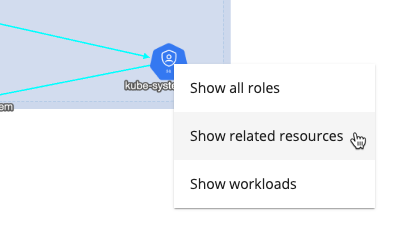
Control the layout
Right-click on a clear space in the visualizer to control how the visualizer displays information. For example, you can remove highlights on items matching filter conditions.
To help re-contextualize information, enable the Layout by type option.
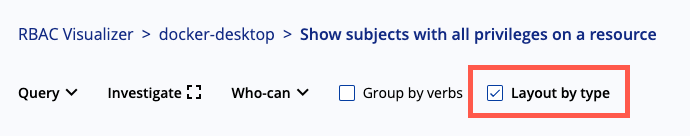
Updated 5 months ago
